Structured output
Motivation
While many AI applications, such as chatbots, typically respond in natural language, there are scenarios where we need models to output in a structured format.
This is what we call structured output. Structured output is particularly useful when:
- The output needs to be stored in a database
- We're extracting specific information from unstructured text
- We want to ensure consistency in the response format
A common example is having a model return a JSON object with predefined fields.
There are several ways to get structured output from models.
Raw prompting
The most obvious way to get a model to structure output is to ask nicely via raw prompting.
While this is flexible, it is generally not recommended due:
- Poor reliability
- Idiosyncratic and sometimes model-specific prompting required
- Difficulity specifying complex output schemas
Centrally, better approaches exist, as discussed below.
JSON mode
Some model providers support a feature called JSON mode.
You can find a table of which model providers support JSON mode here.
The usage will depend on the model provider, but the inution is simple: you can enforce the model to produce JSON.
Here is an example of how to use JSON mode with OpenAI:
from langchain_openai import ChatOpenAI
model = ChatOpenAI(model="gpt-4o", model_kwargs={ "response_format": { "type": "json_object" } })
ai_msg = model.invoke("Return a JSON object with key 'random_ints' and a value of 10 random ints in [0-99]")
ai_msg.content
'\n{\n "random_ints": [23, 47, 89, 15, 34, 76, 58, 3, 62, 91]\n}'
One important concept to flag: the model returns a string.
We need to parse the string into a JSON object, which we can trivially do with the json library.
import json
json_object = json.loads(ai_msg.content)
{'random_ints': [23, 47, 89, 15, 34, 76, 58, 3, 62, 91]}
LangChain also has support for parsing JSON output, with some advanced functionality (e.g., streaming partial JSON objects).
For more details on usage, see our how-to guide!
Tool calling
Many model providers support tool calling.
See our conceptual guide on tool calling for more details, but for structured output the intuition is simple:
- Bind a particular output schema to a model as a tool
- Invoke the model
- Parse the output
Let's supply the output schema as a Pydantic object, a popular Python library for data validation and schema definition.
from pydantic import BaseModel, Field
from langchain_openai import ChatOpenAI
class ResponseFormatter(BaseModel):
"""Always use this tool to structure your response to the user."""
answer: str = Field(description="The answer to the user's question")
followup_question: str = Field(description="A followup question the user could ask")
model = ChatOpenAI(
model="gpt-4o",
temperature=0,
)
# Bind the tool to the model
model_with_tools = model.bind_tools([ResponseFormatter])
# Invoke the model
ai_msg = model_with_tools.invoke("What is the powerhouse of the cell?")
ai_msg.tool_calls[0]["args"]
{'answer': "The powerhouse of the cell is the mitochondrion. Mitochondria are organelles that generate most of the cell's supply of adenosine triphosphate (ATP), which is used as a source of chemical energy.",
'followup_question': 'What is the function of ATP in the cell?'}
We can convert the tool call payload back into a Pydantic object.
pydantic_object = ResponseFormatter.model_validate(ai_msg.tool_calls[0]["args"])
Because this workflow is so common, LangChain provides a helper function to streamline it: with_structured_output().
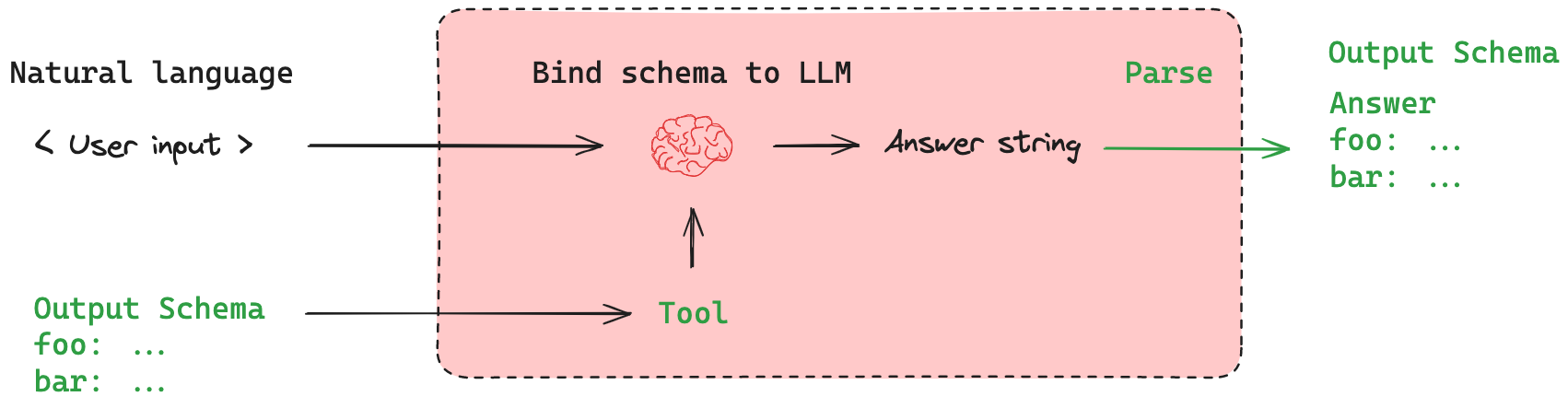
This both binds the schema to the model as a tool and parses the output to the specified output schema.
# Bind the schema to the model
model_with_structure = model.with_structured_output(ResponseFormatter)
# Invoke the model
structured_output = model_with_structure.invoke("What is the powerhouse of the cell?")
# Get back the Pydantic object
structured_output
ResponseFormatter(answer="The powerhouse of the cell is the mitochondrion. Mitochondria are organelles that generate most of the cell's supply of adenosine triphosphate (ATP), which is used as a source of chemical energy.", followup_question='What is the function of ATP in the cell?')
For more details on usage, see our how-to guide!
We recommend this method as a starting point when working with structured output.